Maximize website project profitability for developers without design skills
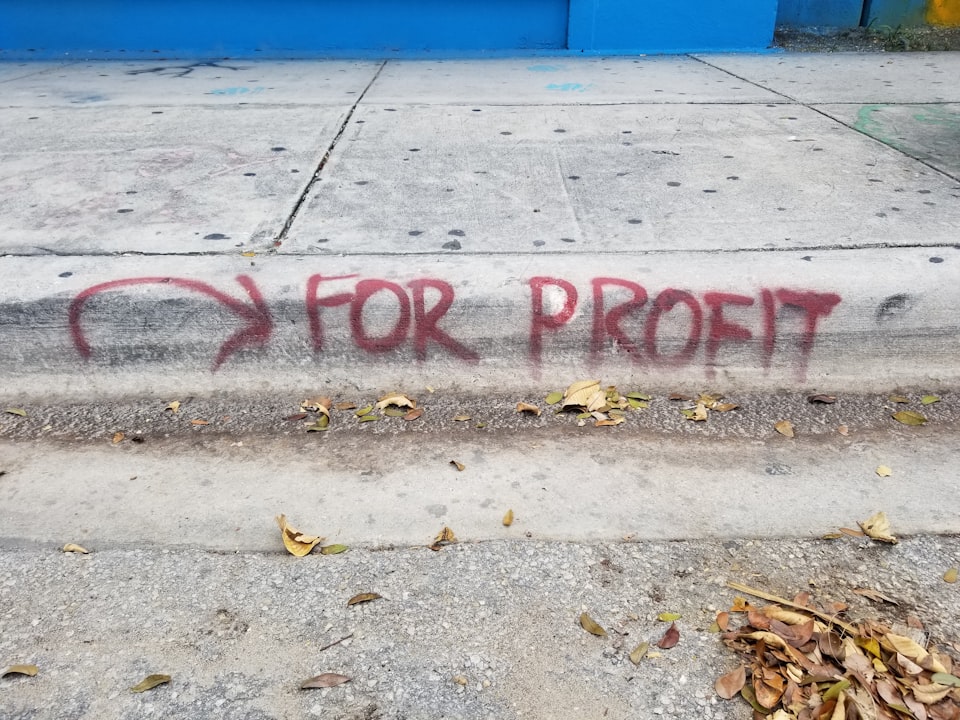
Well this tricktip is a short one but essential for fresh freelancers in the business: If your customer splits their website/web app/ecommerce budget between design and development, buy a design kit found from the internet and keep that part of the budget yourself.
Why is this such a big deal?
I'm writing this from my experience working full-time freelancer between 2014 and 2018: Small projects - small budgets. As a developer who does not have the skills needed to design proper user interfaces the case usually was that a third party would get the design budget and I would only collect the money from developing. What if I'd say you can find pretty well made, professional even, UI designs with easily less than 50€. Is that something you might be interested in?
So here's a quick math for you: Let's say the total budget is 5000€ (or dollars or what ever) and the customer has decided to split it 50/50 between design and development. By kicking out the designer from the scene, instead of having 2500€, you'll have 5000€ - 50€ = 4950€. Not too shabby, right?
The drawback is that you are responsible of the design but where's the thirll in freelancing without some responsibilities?
Where can you find good or even professional UI kits and -themes to buy?
There are a lot of such stores found online but here's a list of few:
- ThemeForest: https://themeforest.net/category/ui-templates
- Ui8.net: https://ui8.net/category/themes
- UpLabs: https://www.uplabs.com/templates/web
- Creative Market: https://creativemarket.com/
My experience is that one should really spend some time browsing the suitable designs before making the purchase. There are significant quality differences varying from good to bad design patterns and from lack of responsive designs to well thought responsive experiences.
Futureproofing your selling process by learning the design tools
Don't waste your precious time by randomly finding the suitable designs over and over again. Pay attention to the tools used for the designs and learn how to use those tools to make your process smoother for the future projects.
For example, over time I've become familiar with plain .psd files and designs made with Adobe XD or Figma. I have no problem working with any of these BUT since maybe 2020 Figma has become my personal favorite. It has a great set of features for developers like the dev mode, themeing (colors & fonts) the designs and exporting images that are very time efficient. This is just my personal opinion, feel free to explore everything but when it comes to making money: Learn to use one and stick with it. Time is money.
Bonus trick: While browsing, save good looking designs to your bookmarks for future projects. Categorize them well.
Shoutout to Homez - Real estate Figma template
I got inspiration to write this post from a recent project of mine. In 2016 I made a Wordpress theme for https://kiinteistonvalityspro.fi (a real estate agency). There's no shame to say that things have changed in 8 years so it was time to make a facelift. I browesd for a while and found this theme called "Homez" which seemed exeptionally well made for its price. Obviously the design worked as a guide but not a definative one as I made some practical changes for it to make it fit the need of my customer. Nevertheless, a shoutout for its makers - good job.
